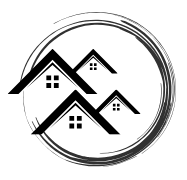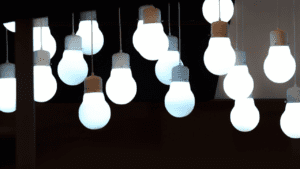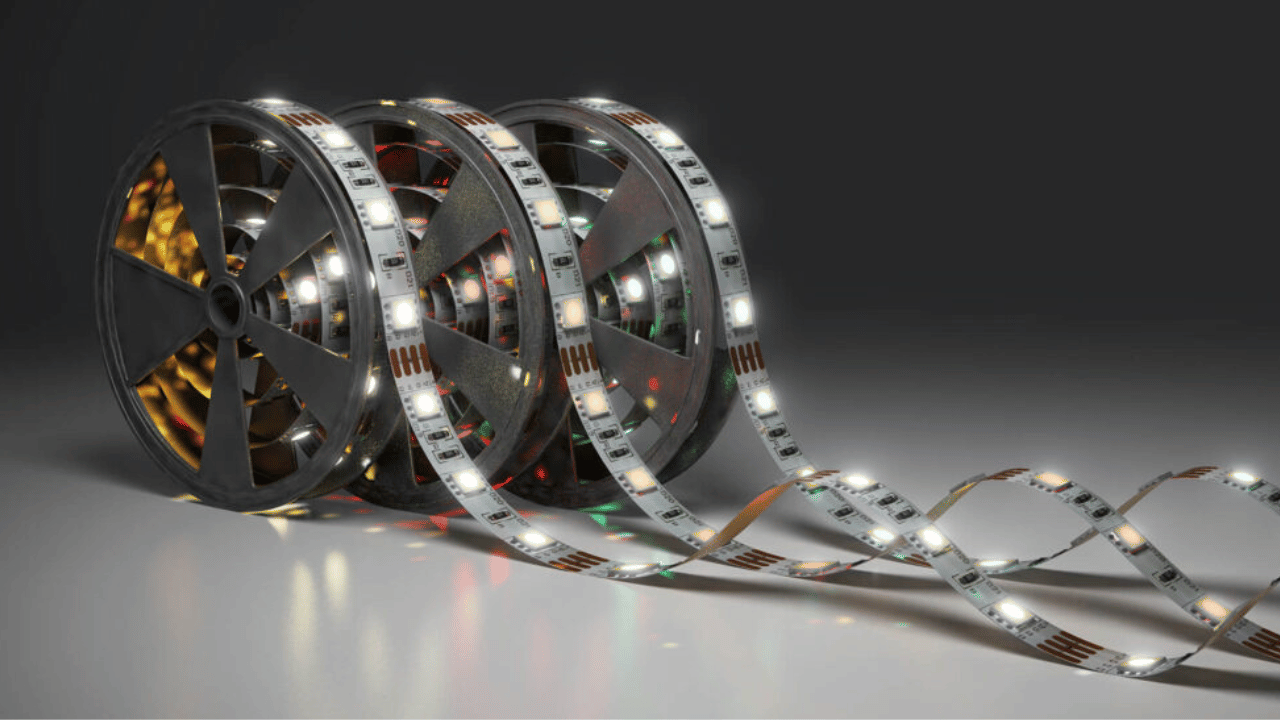
To reset LED lights without a remote, power them off for 10 seconds and then power them back on. This simple step will reset the lights to their default settings.
LED lights have gained popularity over the years due to their energy efficiency and durability. However, at times, remote controls can go missing or become unresponsive, which can make it difficult to manage the settings of the LED lights. Fortunately, a simple method exists to reset LED lights without a remote.
You can reset them to their default settings by powering off the lights briefly and then turning them back on. We will explore this process in more detail and provide the necessary steps to reset your LED lights without a remote successfully.
Why Does Your Led Light Need Resetting?
Resetting your LED lights without a remote is crucial to getting them back in working order. You can reset your LED lights and enjoy their bright and efficient illumination with simple instructions and a few easy steps.
Whether it’s for convenience or troubleshooting, resetting your LED lights is an essential skill to have.
Common Issues With Led Lights:
- Flickering lights: LED lights may flicker due to voltage fluctuations or incompatible dimmer switches.
- Unresponsive lights: Sometimes, LED lights may not respond to the remote control, leaving you in the dark.
- Stuck on one color: LED lights getting stuck on a specific color can be frustrating and limit functionality.
- Connectivity problems: LED lights may struggle to connect with the remote control, resulting in a lack of control over the settings.
- Power interruptions: Power outages or electrical surges can disrupt the functioning of LED lights.
Understanding The Need For Resetting:
Resetting your LED lights can help address these common issues and restore their proper functionality. It involves restarting the lights and establishing a fresh connection with the remote control or Wi-Fi network. Resetting allows your LED lights to recalibrate and resolve performance glitches.
It’s like giving them a fresh start and ensuring they work seamlessly.
Resetting LED lights is a simple process that can be done without a remote control. By following the correct steps, you can troubleshoot the issues and enjoy your LED lights’ full potential again.
Signs That Your Led Light Needs Resetting:
- Unresponsive to remote control: If your LED lights fail to respond when you press the buttons on the remote control, it indicates that they need a reset.
- Irregular behavior: LED lights behaving unpredictably, such as flashing unexpectedly, changing colors randomly, or dimming when they shouldn’t, signify the need for a reset.
- Limited functionality: When your LED lights no longer function as they should, like not dimming not or adequately changing colors, a reset might be necessary to restore their full range of features.
- Connectivity issues: If your LED lights have trouble connecting to the remote control or Wi-Fi network, a reset can help reestablish the connection and ensure smooth operation.
- Continuous flickering: Persistent flickering of LED lights, even after checking the power source and using compatible dimmer switches, indicates the need for a reset.
By recognizing these signs and understanding the importance of resetting, you can effectively troubleshoot your LED light issues and enjoy optimal performance. Remember, it’s always worthwhile to try resetting your LED lights before seeking professional assistance.
Resetting Without A Remote: The Different Methods
Resetting LED lights without a remote is possible using various methods. These include using the power source to turn the lights on and off, disconnecting and reconnecting the power supply, or using a dimmer switch to reset the lights. Explore different options to reset your LED lights without a remote effortlessly.
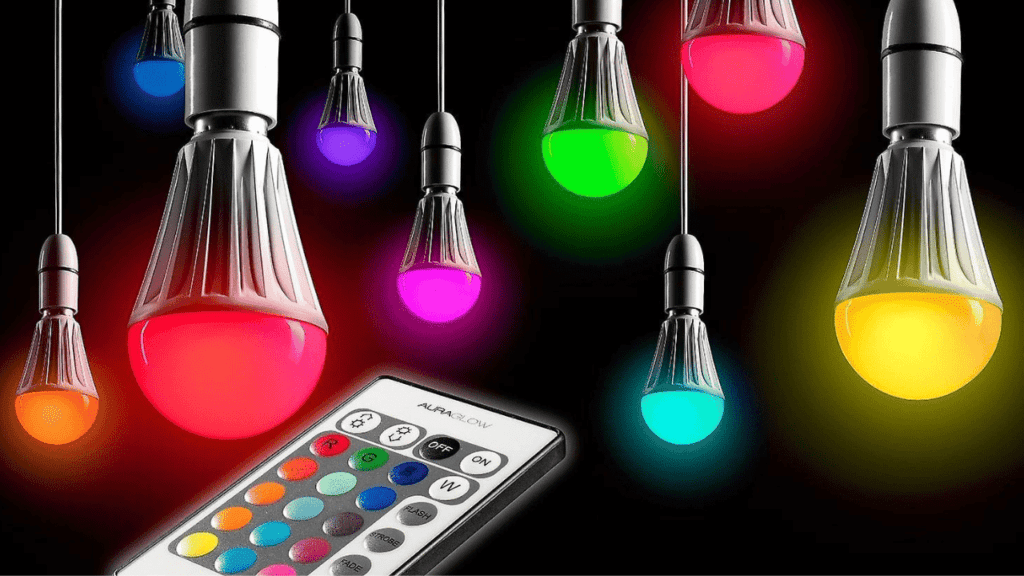
If you find yourself in a situation where you need to reset your LED lights but don’t have a remote control, don’t worry! You can use alternative methods to reset your lights and get them working again.
In this section, we will explore three different methods you can try: power cycling, wall switch, and the manufacturer’s App.
Method 1: Power Cycling
- Unplug the light from the power source: To start the reset process, unplug your LED light from the power source.
- Wait for a specific duration: Give your light a breather by waiting for a specific duration before proceeding to the next step. This duration can vary depending on the manufacturer’s instructions, so check their guidelines.
- Plug the light back in: After the specified duration, plug your LED light back into the power source. This should help reset the light and resolve any issues you were experiencing.
Method 2: Using The Wall Switch
- Turn off the wall switch: Locate the wall switch that controls the power supply to your LED light. Please turn it off, cutting the power to the light.
- Wait for a specific duration: Similar to the previous method, you’ll need to wait for a particular duration before moving forward. This duration may differ depending on the manufacturer’s recommendations.
- Turn on the wall switch: Once the waiting period is over, turn the wall switch back on. This action will restore power to the LED light, hopefully resetting it and addressing any problems.
Method 3: Using the manufacturer’s App
- Download and install the manufacturer’s App: Check if your LED light is compatible with a specific app provided by the manufacturer. If so, download and install it from your device’s app store.
- Pair the light with the App: Open the App and follow the instructions to pair your LED light with the App. This process may involve connecting your device to the light via Bluetooth or Wi-Fi.
- Reset the light through the App: Once your LED light is successfully paired with the App, look for an option to reset the light. Resetting through the App is often straightforward and can be done with just a few taps. Refer to the manufacturer’s instructions or app guide for details if needed.
These methods allow you to reset your LED lights even without a remote control. Choose the method that suits you best based on your specific lighting setup and preferences.
Troubleshooting Resetting Issues
Discover the simple steps to reset LED lights without a remote. Easily troubleshoot and resolve any resetting issues with your LED lights, ensuring smooth functionality and convenience.
Do you need help resetting your LED lights without the remote? Don’t worry; we’re here to help you troubleshoot the issue. Before buying a new remote, try these simple steps to reset your LED lights and get them back in working condition.
Follow the steps below to verify the power source, check connectivity, and ensure compatibility with your manufacturer’s App.
Verify Power Source:
- Check if the LED lights are properly connected to a power source.
- Ensure that the power outlet is functioning correctly by clicking another device.
- If using a power adapter, ensure it is securely plugged in.
Check Connectivity:
- Verify that the LED lights are connected to the control unit properly.
- Make sure there are no loose connections or faulty wires.
- If using a Wi-Fi or Bluetooth connection, check if your device is connected to the network.
Ensure compatibility with the manufacturer’s App:
- Download the manufacturer’s App for your LED lights from the app store.
- Ensure your device is compatible with the App by checking the system requirements.
- Follow the instructions provided by the manufacturer to reset your LED lights using the App.
Remember to attempt each troubleshooting step one at a time and test if the LED lights are working after each step. By following these troubleshooting steps, you should be able to reset your LED lights without the remote and get them back to normal functioning.
Tips For A Successful Led Light Reset
Resetting LED lights without a remote is a simple process. Follow these tips to successfully reset your lights and regain control of your lighting system without needing a remote.
Resetting LED lights without a remote can be simple when you know the proper techniques. Some valuable tips to ensure a successful LED light reset:
Keep The Light Switched Off For The Recommended Duration
- Follow the manufacturer’s guidelines on how long to switch the light off. This resting period allows the light to reset fully.
- Ensure there is no power supply to the LED light during this time. Disconnect it from the socket or turn off the circuit breaker to avoid accidental power surges or fluctuations.
A Stable Power Supply During The Reset Process
- Before attempting a reset, ensure your LED light’s power supply is stable. Unstable power can disrupt the reset process and may cause further issues.
- Check any loose connections or faulty wiring that may affect the power supply. The LED light needs to receive constant and consistent power throughout the reset.
Follow the manufacturer’s Instructions Carefully.
- Every LED light brand may have specific reset procedures. Refer to the manufacturer’s instructions for the most accurate steps to reset your LED light.
- Please familiarize yourself with the buttons or switches on the LED light, as some models have a manual reset function.
- Pay attention to any required sequence of button presses or specific duration to hold the buttons.
Following these tips, you can easily reset your LED lights without a remote control. Remember to maintain a stable power supply, adhere to the manufacturer’s instructions, and allow the light to remain switched off for the recommended duration. This way, you can return your LED lights to their optimal functioning state.
How To Reset Rgb Led Controller?
To reset an RGB LED controller, locate the reset button on the controller and press it for a few seconds until the LED lights turn off. The process is simple if you own an RGB LED controller and need to reset it.
Just find the reset button on the controller and press it down for a few seconds until the LED lights on the controller turn off. Following this quick and straightforward procedure, you can easily reset your RGB LED controller and start fresh.
Whether you want to change the lighting effects or troubleshoot any issues, resetting the controller will allow you to regain control over your RGB LED lights. So, let’s dive into how to reset an RGB LED controller.
Understanding The Reset Process
Resetting your RGB LED controller is an essential process for maintaining optimal performance. You can troubleshoot and resolve any issues with your LED lighting system by resetting the controller. The reset process is straightforward and can be done in simple steps.
Firstly, locate the reset button on your RGB LED controller. It is usually marked with the word “reset” or represented by a small hole that requires a pin or paperclip to push. Insert the pin or paperclip into the reset button and hold it down for a few seconds. This action will initiate the reset process, restoring the controller’s default settings.
After performing the reset, your RGB LED controller should be ready to use again, and any previous issues should be resolved. Remember to consult your product manual for specific instructions on resetting your particular controller model.
Preparing For The Reset
To reset the RGB LED controller, there are a few steps you need to follow. First, make sure to turn off the power supply. This is important to avoid any electrical mishaps during the reset process. Once the power supply is off, it is also recommended to unplug the controller.
Checking for a reset button on the controller
If your RGB LED controller has a reset button, locate it on the device. The reset button is usually a small, recessed button that can be pressed using a paper clip or a pen tip. Look for it on the controller’s housing near the input or output ports.
Initiating a manual reset without a button
You can still initiate a manual reset if your RGB LED controller doesn’t have a reset button. To do this:
- Please turn off the power supply to the controller and disconnect it from the power source.
- Leave it unplugged for a few minutes to allow any residual power to drain.
- Plug it back in and turn on the power supply. This should reset the controller’s settings to its default state.
Performing A Manual Reset
A manual reset for an RGB LED controller involves a few simple steps. Begin by reconnecting the power supply to the controller and plugging it in. Locate the reset button on the controller, which is typically small and recessed. Press and hold the reset button for a specific amount of time, usually around 5 seconds.
After the designated time, release the reset button. This action will reset the controller’s default settings, allowing you to start fresh. Remember to consult the manufacturer’s instructions for precise guidelines on resetting your specific controller model. By following these steps, you can easily reset your RGB LED controller and resolve any issues you may be experiencing.
Resetting Via Digital Controls
Resetting an RGB LED controller via digital controls is a straightforward process that can be done in a few simple steps. To access the controller’s digital interface, navigate the controls until you find the reset option.
This may vary depending on the specific model of your RGB LED controller, but it is typically located in a menu or settings section. Once you have located the reset option, execute the reset command to restore the controller to its default settings.
Verifying The Reset
Resetting an RGB LED controller is simple, ensuring the device functions properly. To verify the reset, check the LED indicator lights. These lights serve as an indication of a successful reset. After performing the reset, the LED lights should blink or change color briefly to confirm the reset has been completed.
Another way to test the controller is by connecting it to different RGB LED devices. This helps verify if the controller can communicate and synchronize properly with the LED devices. By clicking it on various devices, you can ensure the controller functions correctly and effectively control the RGB LED colors and effects.
Advanced Troubleshooting Techniques
Resetting an RGB LED controller can help resolve various issues you may encounter. One advanced troubleshooting technique is to use smartphone apps to reset the controller remotely. These apps allow you to access the controller’s settings and perform a reset without physical access to the device.
Additionally, checking for firmware updates is important as they can often fix common issues. Firmware updates introduce new features, improve performance, and fix any existing software bugs.
Furthermore, if you continue to experience problems, contacting customer support can provide further assistance. They can guide specific troubleshooting steps or help identify if there is a hardware issue with the controller. These troubleshooting techniques can help you reset your RGB LED controller and address malfunctions effectively.
Avoiding Common Resetting Mistakes
Resetting an RGB LED controller is a simple process that can be easily accomplished. However, it is important to avoid common mistakes that may hinder the resetting process. One such error is disconnecting the power supply before resetting the controller.
This can cause electrical interference and disrupt the resetting process, leading to unsuccessful results. Another mistake to avoid is holding the reset button for an improper duration. Following the manufacturer’s instructions and holding the button for the recommended time is crucial to ensure a successful reset.
Additionally, skipping steps in the reset process can also lead to issues. It is essential to carefully read and understand the instructions provided by the manufacturer to make sure to take all the important steps. Users can easily reset their RGB LED controller and enjoy its full functionality by avoiding these common mistakes.
Final words about Resetting your RGB LED controller
Resetting your RGB LED controller is a simple process that allows you to troubleshoot and restore your lighting system to its optimal performance. Following the steps outlined in this guide, you can easily reset your controller and enjoy the full functionality of your RGB LED lights.
Remember to refer to the user manual for specific instructions and to ensure compatibility with your controller model. Whether you’re experiencing technical difficulties or want to start fresh, resetting your RGB LED controller is a valuable skill.
Remember that regular maintenance, proper power supply, and firmware updates can also contribute to the smooth operation of your lighting system. So, don’t hesitate to put these tips into practice and enjoy the vibrant and customizable lighting experience that RGB LEDs offer.
Frequently Asked Questions On How To Reset Led Lights Without a Remote?
How Do You Manually Reset Led Lights?
To manually reset LED lights, turn off the power switch for a few seconds and then turn it back on.
How Do I Get My Led Lights To Work Without A Remote?
To use LED lights without a remote, check if there’s a manual control option or use a compatible app on your smartphone.
Is There An App To Control My Led Lights?
Yes, there are apps available to control LED lights. They provide convenient control options.
How Can I Reset My Led Lights Without A Remote?
To reset LED lights without a remote, you can either unplug them from the power source and wait a few minutes before plugging them back in, or use the controller’s power button to turn off the lights, wait briefly, and then turn them on again.
How Do I Reset My RGB Wifi Controller?
To reset your RGB WIFI controller, follow these steps for a quick and easy solution.
How Do I Fix My Rgb Led Strip Controller?
To fix your RGB LED strip controller, follow these steps:
- Check the connections between the controller and the LED strip.
- Ensure that the power supply is connected and functioning properly.
- Try resetting the controller by disconnecting and reconnecting the power.
- If the problem persists, consider replacing the controller or consulting a professional.
Is There A Way To Reset Led Lights?
Yes, you can reset LED lights.
How Do I Pair My Rgb Led Controller?
Follow these steps to pair your RGB LED controller for a seamless connection.
Conclusion
Resetting LED lights without a remote is a common issue many people face. Fortunately, several effective methods exist to reset LED lights without a remote. One option is to disconnect the lights from the power source and reconnect them after a few minutes.
Another method involves turning the lights on and off multiple times within a short period. Additionally, some LED lights have a built-in reset button that allows you to reset them easily. Check the user manual or go to manufacturer’s website for specific instructions on resetting your LED lights.
By following these simple steps, you can quickly resolve any issues with your LED lights and enjoy their bright and vibrant illumination once again. Remember, understanding the process of resetting LED lights without a remote can come in handy and save you both time and frustration.